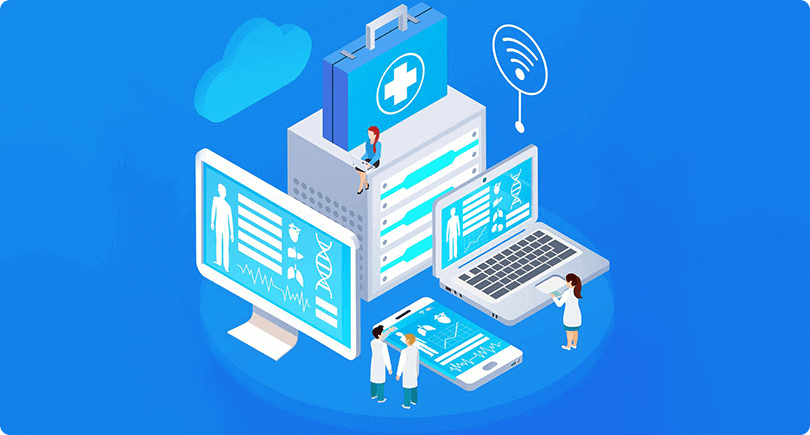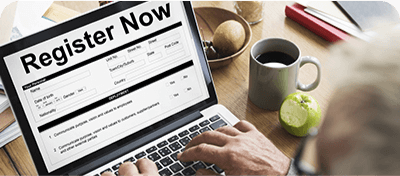We can’t imagine living in a world where information isn’t available 24 hours a day, seven days a week. And especially in today’s healthcare environment. Health records are the fundamental pillar considering how much physicians and clinical staff depend on health records data. Earlier, these records were stored in physical files, and today’s healthcare providers need to be aware of the cons of paper-based storage. Thus, the entry of EHR systems.
Electronic health records are not a better substitute for paper-based patient records. It’s far more complicated than that. For the first time, patient medical records were migrated to a standardized format intended to be shared with other healthcare professionals to provide maximum care continuity. Initially, providers invested in web-based EHR software, but the complexity continued. This is why digital patient records cannot be kept on in-house servers within a single medical practice. As a result, hospitals and even smaller practices today that invested in server-based EHR software systems have now shifted to cloud-based EHR software. According to a recent report by EHR Intelligence, nearly 15% of hospitals wish to replace their on-premises EHR with a cloud-based EHR system.
As most healthcare cloud services grow exponentially, providers and practices adopting automated healthcare solutions opt for cloud-based software only. Web-based EMR and EHR systems are now migrated or integrated to cloud EHR solutions. This article will give you in-depth insights into cloud EHR solutions and cloud-based EHR integration.
Ways to Migrate to Cloud-based EHR
When a healthcare business switches to a cloud-based EHR system, data migration is one of the most difficult problems. If not taken care of correctly, it can result in the loss or damage of patient information and have a detrimental influence on the operation of a newly adopted cloud-based EHR software. Fortunately, healthcare providers can avoid this scenario by following these migration steps.
1. Conducting a preliminary analysis

Studying the intricate details of an existing system can help in planning the transfer and bridging any existing gaps in data formatting or storage way before. Take, for example, a legacy on-premises EHR system that can contain a specific patient record with “seafood allergy” recorded in plain text. This “seafood allergy” note should be translated and coded using ICD-10. Simultaneously, the plain-text record should be automatically erased to avoid information duplication. Otherwise, the new EHR cannot trigger relevant patient safety alarms like drug allergies.
2. Selection of team and proper strategy

Ideally, the team must include a project manager, a business analyst, and end users of the system. For example, a registered nurse must be consulted during the data migration from the general system to the nursing EHR. And an internal or hired expert who analyzes, selects, and works closely with a cloud EHR vendor. When selecting an EHR migration plan, various time-tested methods for transferring data between platforms may exist. AWS cloud migration, for example, can be accomplished in seven different ways or a combination of them. Hiring a migration expert can assist you in making the best decision.
3. Ensuring virtualization

Complex applications like EHRs are usually delivered by offloading them into a virtual ecosystem. And this isolates and safeguards large data sets to carry out big data analytics in the future. Besides, the two major virtualization options include- application packages and streaming, which means the system is deployed to a server and streamed to the endpoint as a package, hosted applications similar to the previous option, but the app is deployed to a virtual server. Virtual desktops, i.e., specific solutions, are deployed to virtual desktops with policy-based access.
4. Ensuring data security
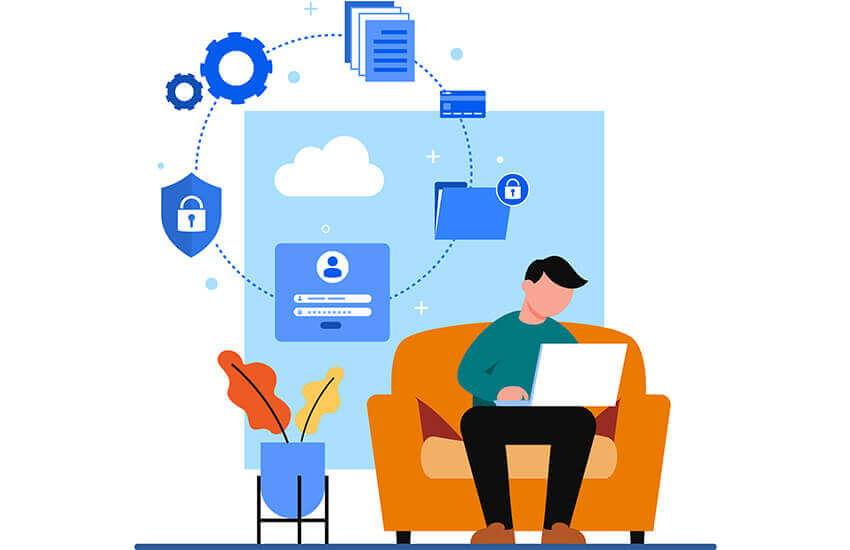
Consult your vendors or IT teams about splitting data into manageable bits for gradual transfers, possible network security reconfiguration, or other measures to protect patient information. Major EHR suppliers use third-party cloud services, such as AWS for Epic integration and Google Cloud for Meditech, to ensure optimal security and compliance. Besides, before beginning the transfer, ensure the migration plan is consistent with the overall data governance and security policy.
How to Integrate Cloud-based EHR
Cloud-based EHR integrations are not easy peasy; they are an uphill task. Be it integrating the cloud EHR with remote patient monitoring or telehealth solutions, without proper planning; it can be overwhelming. Here are some key steps to successfully integrate cloud-based EHR systems.
1. Preparing team

Learning about a new EHR system can be stressful, especially if your team needs to be more technologically proficient or educated about the benefits of cloud-based electronic health records. Assessing the adoption attitude of administrative staff and clinical team members is critical. You can encourage all workers to accept new cloud-based medical records technology with an open mind and eager spirit.
Besides, if you see gaps in technological literacy, talk to your cloud-based EHR vendor about training options. And consider conducting a basic healthcare cloud computing seminar or workshop for anyone in your organization who isn’t comfortable working with cloud-based EHR software.
2. Budgeting

Inevitably, all healthcare providers are concerned about finances. A free option is the best way to decrease implementation costs. The EHR learning curve may be quite high. And free solutions may cost a practice more, in the long run, owing to lost productivity if not accompanied by great technical support and vendor training.
However, web-based EHR software solutions do not necessitate the acquisition of servers or backup technologies if the practice doesn’t employ any cloud computing technology. Providers can add data warehouses, scanning, and inventory coding equipment to get the most out of the new cloud-based EHR system. So, it’s critical to discuss EHR goals and expectations with the vendor, then set a realistic budget that includes staff training, monthly service subscription fees, and any additional in-house equipment.
3. Planning for Implementation

To make integrating a cloud-based electronic health records system successful, it’s important to update the team with every little piece of information and update. Announce your implementation date as early as possible so the entire staff can mentally prepare for the change.
Providers can discuss openly how the implementation will impact present job descriptions. Before the launch, role-based training for nursing staff, practice decision-makers, medical practitioners, and billing clerks is also required. It may take time for all staff to adjust to the shift in daily routines. Further, designating an internal “go-to” person to answer queries and support the team during the transition will alleviate fear and encourage involvement. Indeed, it’s an essential step in the cloud-based EHR integration process.
4. Launch of Cloud-Based EHR

Lastly, healthcare providers will reap the benefits of cloud-based EHR systems faster if clinical staff are well-informed, well-trained, and well-equipped to make the switch. Suppose the vendor provider chooses the one with a reputation for exceptional technical support and staff training. In that case, they can transform their practice well into a patient-focused, financially responsible healthcare company.
Conclusion
Cloud-based EHR integration is the need of the hour today. Considering the complexities of on-premises EHR and EMR systems, cloud-based EHR software can turn the picture completely. And, of course, the rise of cloud computing is changing how we look at healthcare solutions. With rapidly changing requirements, policies, protocols, and health emergencies, cloud-based solutions guarantee adjustments and updates without being a hassle for practices. Now with these insights about cloud-based EHR data integration and migrating to cloud EHR systems, providers can benefit from a truly flexible medical record management system that also offers value for money.
References
OSP is a trusted software development company that delivers bespoke solutions as per your business needs. Connect with us to hire the best talents in the industry to build enterprise-grade software.
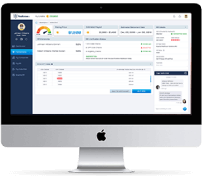
How can we help?
Fill out the short form below or call us at (888) 846-5382
Looking for software solutions to build your product?
Let's discuss your software solutions for your product in our free development acceleration call!
Get In Touch arrow_forwardDiscuss Your Project Handover with a team of expert Book a free consultation arrow_forward
About Author

Written by Riken Shah linkedin
Riken's work motto is to help healthcare providers use technological advancements to make healthcare easily accessible to all stakeholders, from providers to patients. Under his leadership and guidance, OSP Labs has successfully developed over 600 customized software solutions for 200+ healthcare clients across continents.