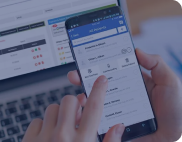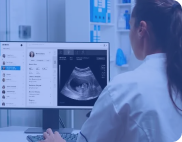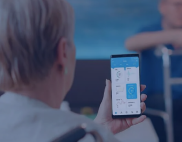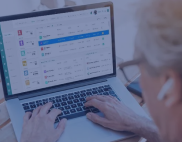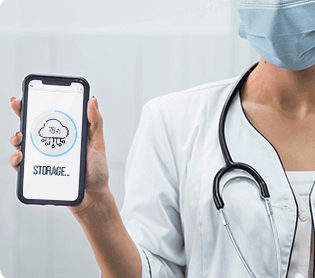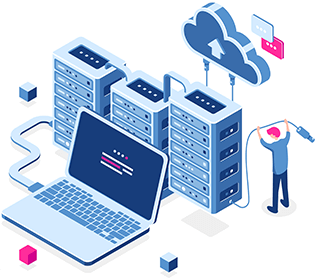Steps in establishing a secure API connection between Salesforce Health Cloud and a third-party healthcare application involve –
1. Define Integration Goals
Identify the data to be integrated among the platforms and define the goals of the process.
2. Identify Authentication Mechanisms
Determine the authentication and authorization mechanisms like OAuth 2.0, API keys, or token-based authentication for securing the API connection.
3. Review Regulations
Any activity involving healthcare data would involve regulations. It is essential to review the latest regulations involving the integration and use of data.
4. Select API Integration Models
Choose the appropriate API integration methods based on the capabilities of both systems. This could involve RESTful APIs, SOAP APIs, or other communication protocols.
5. Create API Credentials
Generate API credentials, such as API keys or OAuth client credentials, for both Salesforce Health Cloud and the third-party application. These credentials are used for secure authentication.
6. Configure Salesforce Health Cloud
In Salesforce Health Cloud, configure the API settings to enable external access and define the scope of data that can be accessed through the API.
7. Develop API Endpoints
Develop API endpoints within Salesforce Health Cloud that expose the necessary data and functionalities for the integration. Implement proper access controls and data validation.
8. Establish Data Mapping and Transformation
Define data mapping between Salesforce Health Cloud and the third-party application to ensure data is exchanged in a compatible format. Implement any necessary data transformations.
9. Authorization and Consent Management
Implement authorization mechanisms to control which API users and systems have access. If patient data is involved, consider consent management processes to ensure compliance with data privacy regulations.
10. Test and Validate
Conduct thorough testing of the API connection to ensure that data is exchanged accurately and securely.
11. Secure Data Transmission
Implement secure data transmission protocols, such as SSL/TLS, to encrypt data in transit between Salesforce Health Cloud and the third-party application.
12. Deploy and Monitor
Deploy the API connection in a production environment and continuously monitor its performance, security, and compliance. Implement a plan for handling updates and maintenance.